Add More Keywords to Your Site Concept MKL
There are several advanced research strategies you can use to add more keywords to your MKL.
Only perform these if you don't already have enough keywords, or if you think the ones you have need to be supplemented.
Use Vertical Keywords to "Deep Brainstorm"
As mentioned earlier, your vertically brainstormed keywords are your most important ones. And several of those will be your important "money words."
In the case of "anguilla," it will be words like "anguilla hotels" and "anguilla villas," even "anguilla real estate" (if the market is hot). You should already know those words if you know your Site Concept, but here's a quick way to find them...
-
Click on the Seed Word in the Seed Word section on the left. This brings back all keywords that contain that seed.
-
Click on Filter on the left to display the filters. Type 100 (adjust the number higher according to how competitive your niche is) into both the Value Demand and Real Supply filters, and set them to greater than.
Review this list of keywords. Then...
Do a Lateral brainstorm on each "money word" to bring back more keywords that are related to the Seed Word, but don't contain it (e.g., "exclusivity villa," topics on renting villas, etc.).
This is a quick way to load up your MKL with top-notch dollar-generating topics. Of course, you can do the same for less commercial topics like "anguilla beaches." This will bring back more general-interest topics to create content for.
Remember to "master the money words."
Don't bother with a Vertical brainstorm of a vertical keyword (e.g., "anguilla villas"). That will bring back only a very small subset of keywords, and they will all contain the original Seed Word.
Use General Keywords to "Branch-Brainstorm"
General Keywords are lateral keywords that are related to your site's niche but with a general focus.
General Keywords
A General Keyword is usually one word (sometimes two) that relates to your Site Concept Keyword but is very broad in nature, too broad to be a Site Concept Keyword.
For example, "travel" is a General Keyword for just about every destination site, and every mode of transportation. "Maps" is also one, since it relates to destinations, travel, cars and car rentals, hiking and many other topics.
Here's how to find these high-Supply, high-Demand laterally brainstormed keywords ...
-
Click All Keywords in Basic Tasks on the left to remove any filters or sorts that might have previously been set.
-
Select your Site Concept Keyword (e.g., "anguilla") in Seed Words, if there's more than one Seed there.
-
Click on Filter on the left and select excludes in the Keyword filter. Then enter that same Seed Word ("anguilla").
This excludes all keywords containing the Seed Word, which means that the Vertical brainstorm keywords are excluded. Only those words that were laterally brainstormed are displayed in the MKL.
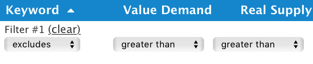
-
Choose greater than for the Real Supply filter and type 100000 into its filter box.
-
Choose greater than for the Value Demand filter and type 50000 into its filter box.
-
Click twice on the Real Supply column label to sort keywords with highest Supply to the top.
Your MKL filters will now look like this...

An Exercise in Relevance of General Keywords
Note the Filters #1, #2, and #3 in the screenshot above? We set these in 3, 4, 5 just above. They result in keywords that are general in nature.
Using the filters above, if you find your list of lateral keywords is quite lengthy, it's time to prune them out.
Keep them if they're related to your Site Concept Keyword, or related to a Specific Keyword that will form the topic of a future content page.
If you're unsure, ask yourself if a surfer might include the General Keyword in a search related to your Site Concept (e.g., travel to anguilla or +anguilla +travel or anguilla hotels AND travel). They're asking the search engine to find pages for which both terms must be on the page (not necessarily together as a phrase).
This kind of search is called a Word Combo. If you do have a Word Combo, then the General Keyword is related and should be kept. If not, delete!
Word Combos
Word Combos are General Keywords associated with your Site Concept or with a Specific Keyword (i.e., the future topic of a web page). Keep them and use them naturally in appropriate pages. Why?
If someone searches with your Specific Keyword and adds one of these General Keywords into the search term, you'll have a better chance to be found.
As surfers have become more sophisticated, they've used this pattern more frequently. So hold on to General Keywords that can form Word Combos.
Be ruthless with your MKL. Keeping your keywords "relevant" is important.
If you "failed" this little test, it would be worthwhile to review all your Lateral Keywords and make sure they're relevant (repeat the first 3 of 1-6 just above to find them).
Why use just the "lateral" keywords? The vertically brainstormed keywords all contain your Seed Word in them. So they're going to be relevant (with some exceptions) by definition.
Let's get back to Branch Brainstorming...
General Keywords provide useful "branch-brainstorming" opportunities. This branching may take your Site Concept in a slightly different direction than you originally anticipated. For example...
Suppose you were planning a site about "cholesterol."
We use this as an example only. Unless you're a certified healthcare professional, we do not recommend that you start a health-related site.
Google often penalizes sites about health topics if the content doesn't come from someone with training and experience in a health or wellbeing field.
As you review your MKL, you realize that this is a boring, rather unfocused niche that needs some spark. So now you review your General Keywords, looking for interesting ones that might add a little sparkle to your niche.
You discover General Keywords like "heart disease" and "stroke" and "recipes." So...
Perform a Vertical brainstorm for "stroke" (without the quotes). You don't find many useful words, though, so you delete them all. Next...
Do a Vertical brainstorm for "heart disease" (without the quotes). Bingo! You find a good set of heart-related keywords, many related to cholesterol. But maybe we can do even better...
Use Specific Lateral Keywords to "Branch-Brainstorm"
Here's an interesting twist on the previous step. Click All Keywords in Basic Tasks to eliminate the filters and sorts. Filter to retrieve Lateral keywords (repeat the first 3 of 1-6 just above). You don't want General Keywords this time. Now...
Sort by Supply, clicking once to sort the lowest Supply keywords to the top. These are Lateral keywords (i.e., they don't contain your Site Concept Keyword), but they're specific in nature (the lower the Supply, the more specific). As you scan, you find "coronary artery disease."
This time, do a Lateral Brainstorm on this term. An excellent list of keywords come back... "angina," "myocardial infarction," "heart attack," "stress test," and more. You've found the motherlode of superb "heart-related" words to add to your "cholesterol"-generated MKL.
Important Tip for High-Yield Brainstorms
Do a Vertical Brainstorm on General Keywords, especially if they are 1-word keywords (not more than two). Why? Because Vertical brainstorms bring back more specific (almost always related) sets of keywords by adding more words to your Seed Word.
Don't bother doing a Lateral Brainstorm on a general Lateral keyword (e.g., heart). It will only bring back a number of very broad keywords only slightly related to your niche (if at all).
But do a Lateral Brainstorm on a highly specific keyword (such as "coronary artery disease"). Why? Because this brainstorm identifies the top 200 sites about this specific term, using them to return all kinds of keywords related to your highly specific Seed Word.
A great many will be related and interesting. Some will even be surprising... and surprisingly good.
Grow an Interesting Branch... See Where It Goes
However you discover it, once you find a "branch with potential," brainstorm and research it fully, using Vertical and Lateral brainstorms as needed to flesh out the set of keywords that will be the topics of the pages of your web-based business.
Keep your mind open, by the way. This "branch" may be a way to improve your original Site Concept. And that alone is great. But, if a "branch" brainstorms especially well, could it in fact be a better Site Concept? Just a thought!
Use Search It!'s Brainstorming Tools (Optional)
Use Search It! to perform some supplemental brainstorming...
Select Brainstorming as STEP 1 ("Select Search Category"). Then explore STEP 2 options ("Select Search Types").
Try the various brainstorming options in STEP 2. Be sure to click on the small Read about selected search criteria link for online help each time you try a new Search Type).
When you find a relevant new keyword, you can either...
-
Return to the Brainstormer tool and enter it as a new Seed Word, using a Vertical Brainstorm. This brainstorm will automatically add that word, plus several other keywords that contain that word, to your MKL. Use this option only if you feel there's potential to bring back several related keywords. Or...
-
Add the relevant new keyword to a list of keywords that already belongs to an existing Seed Word. Here's how...
Click on Add Keyword...
Read the help for this function before you add your first keyword.
Enter the keyword in the tool and associate it with a Seed Word (or leave it unassociated).
Then click on the Add New Keyword button. You'll get the Value Demand, Real Supply and Profitability for that keyword. Keep the added keyword if it looks good. Delete if it doesn't.
Only If Necessary: The Ultimate Outside Lateralizer
If you want to be really, really complete, or if you're short on keywords and need to squeeze some more out of your primary Seed Word, you can do one more Lateral Brainstorm.
Below the "Lateral Brainstorm > Lateral Brainstormer" in the Brainstormer drop-down menu, you'll notice another option...
STEP 1) Select Lateral Brainstorm.
STEP 2) Select Ultimate Outside Lateralizer.
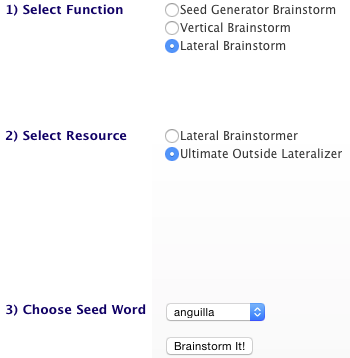
The Ultimate Outside Lateralizer is an exhaustive discovery of your niche's remaining keywords, through Yahoo!. It visiting over 2,000 sites related to your Seed Word.
This brainstorm is almost "overkill." After this one, there are no further "outside" ways to brainstorm any more keywords related to your Seed Word. In fact...
You most likely don't need to do this during DAY 3.
If your thorough work so far during DAY 3 has revealed a niche with good opportunities for content, you can skip this now.
Why skip it? At this stage, your goal is to move forward, not to get caught up on the wrong side of 80-20. And this brainstorm will not add much if you have had a good "yield" at this point.
However, if you're short on good content-creation opportunities, if you don't have enough keywords to build a fair-sized site, then the Ultimate Outside Lateralizer may...
-
find some good new keywords
-
point you in a new direction, or
-
confirm that your Site Concept is a dead end without enough potential.
Bottom line? If you're short on keywords, and in love with your Site Concept, then this tool might just be worth its weight in gold. A few may have some decent profit potential.
Mostly though, if your earlier work has been fruitful, then the new "ultimate" keywords will be fringe words.
It will likely be more useful when you're more advanced. After you have 100 or so pages, you may be looking for more keywords to create more content. That's the time to turn to... "The Ultimate."
Final Note: This is a resource-intensive script. You should not need to do more than one of these for your Site Concept.
