Pin It!
With the popularity of Pinterest, making it easy for your visitors to pin submission photos to their boards can mean more exposure and more traffic for your site.
Pin It! for C2 adds the Pinterest Save button to every photo that your contributors include with their submission (they can upload up to four photos).
See the Pinterest Action Guide in the TNT HQ for more about using Pinterest to drive traffic to your site.
Activate Pin It!
- Click on the Activate Pin It! button.
Pin It! is an all-or-nothing, set it and forget it option for your submissions.
Click on the Activate Pin It! button and every photo on every submission on your site will have a Pin It button. Deactivate it and the button is removed from every photo.
As you'll see in the screenshot below, each of the thumbnails has the button. However, the full size image (whatever size appears above the thumbnails) is the one that will be pinned.
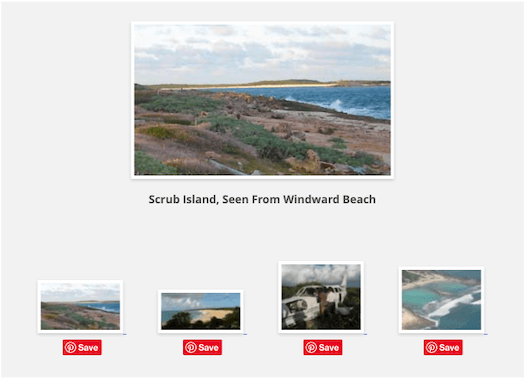
If the contributor included only one photo, that photo displays full size on the page. When that happens, the button will appear immediately below the large image.
