Adsense Aggressivity Invitation Preference
Contents
Adsense Aggressivity Invitation Preference
In AdSense It!, you set the global aggressivity level, which works across all submissions for all invitations.
With this preference, you can set the aggressivity level for all the submissions associated with this particular invitation.
How to Set an Invitation's Aggressivity
- Click on the Invitation AdSense Aggressivity menu.
- Select the setting for this invitation's submissions.
- Click on Set Invitation AdSense Aggressivity to save your new setting. Or click on Cancel to leave without making any changes.
The first time you access this preference for any invitation, the menu will say "Global Setting (#)," where # is the number you selected in AdSense It!.
Click here to review the AdSense It! help.
Use the Global Setting as a reminder of what the aggressivity will be if you don't change anything here. Click here for a refresher on the various options.
Invitation settings will also affect standalone comments pages for any submissions attached to an invitation.
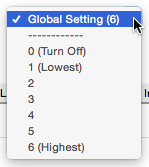
To change the invitation's aggressivity, click on the menu and select an option...
-
Keep it at the Global Setting.
-
Turn Off, which will not show any ad blocks on submissions associated with this invitation.
-
Lowest to Highest, which changes the number of ad blocks, their sizes and their locations.
Click on the Set Invitation AdSense Aggressivity button to save your new setting. Or click on Cancel to return to the invitation management page.
