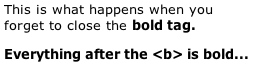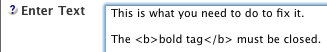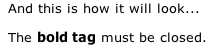Home Page Body Copy
The home page builder is intentionally simple. There is one best way to start your site, and your home page is critical. The simple process gets you off to a strong, correct start (later, as you gain in experience, you can make alterations with confidence).
While you have more flexibility and tools in the block-by-block SiteBuilder for all of your other pages, our first goal is to get off to the best, effective start possible -- so after the headline, "all" you have is one Text Block!
Your Headline does its job by drawing your visitors into your home page. Next...
Start your page text (the body of your page) where your Headline leaves off. Let it "tell your story" and show why you are different from your competitors (i.e., your Valuable PREselling Proposition).
How Long Should a Home Page Be?
As long as a piece of string needs to be -- long enough to get the job done, and no longer! OK, seriously, in general...
Your home page should be just long enough to encourage your visitor to click to the rest of your site. (There will be no links, of course, until you build your TIER 2 pages.) It should not be any shorter than 300 words, about the minimum to enough provide valuable information to your visitors. (We recommend 400-600 words as "just right.")
Your opening paragraph has a special importance. Some Search Engines blend your Headline with part of your opening paragraph to create a listing for their results pages (rather than using your Description").
Remember Both Audiences
Before you begin to write your content, think about your two kinds of visitors... human and spider.
- Enter the text for the content of your page.
- Keep your home page short and focused (ideally, 4-8 paragraphs in length).
- Use your Specific Keyword (Site Concept keyword) early in your page, late, and in between.
For your human readers...
Start your body copy strongly, for two reasons...
- Compel your pre-visitor to click on your Search Engine listing. What you write here will appear in some SE search listings so it needs to do the job of a good Description.
- Compel your page visitor to continue down the rest of your page, to your links.
OVERdeliver great content in your Page Text. Establish the main benefits of reading this particular page right away. In short, answer the "what's in it for me" question that every visitor asks when arriving at a new site.
Create an enjoyable reading environment for your visitors... a friendly, informed tone, active verbs, short sentences, no more than 4 or 5 lines per paragraph, etc. (See Make Your Content PREsell! -- yes, you really can write well!).
On-Page Criteria for the Search Engines...
Think like a Search Engine. It is trying to figure out what your home page (and site) is about. It starts this process by looking for certain "on-page" hooks or hints. We call these "on-page criteria."
The placements of your page's Specific Keyword (and/or its roots) in your BODY copy are "direct hooks" to the Search Engine. These hooks directly tell the engine what the page is about. After all, if "Anguilla beaches" does not appear on the page a few times, it could just as well be a page about "Szechuan restaurants."
Engines today are sophisticated at recognizing the topic of a page and the overall theme of your site (for example, they will even look at the words in the links to your TIER 2 pages). So while they need enough direct hooks (your Specific Keyword and/or its root) to "get it," don't give them too many. They'll "feel" manipulated.
All the usual rules of good writing apply (see Make Your Content PREsell!). While writing your excellent content, use synonyms (e.g., "Szechuan cuisine"), related words and phrases ("Kung Pao chicken") and General Keywords ("Chinese food")... all of which help the Search Engines realize what the topic of this page is.
In the example just above, you can see how synonyms, related words and General Keywords all contribute to "Szechuan restaurants." The content is obviously not talking about "Anguilla beaches," right? Better still, this helps you rank not only for your Specific Keyword, but for other keywords, too (without even trying!).
And best of all, writing in this manner makes for "good reading" for your human reader. As always, you have to please both audiences. Luckily, both engines and humans want the same thing, great content. Keyword placement ("on-page criteria") is merely "packaging your topic" to make sure the engines "get it."
Off-page criteria (e.g., inbound links) are important, too, of course, and growing in importance. But most individual Web pages don't get many (if any) inbound links, so your on-page "hooks" remain important. (Building an inbound links program and managing off-page criteria are not part of this discussion. SBI! makes that part simple, too, but that's for another day... DAY 7 of the Action Guide, supplemented by articles in the TNT HQ.)
Some Specifics
The nearer your Specific Keyword is to the beginning, the higher the engines score it. So include your Specific Keyword in the opening sentence of your opening paragraph, if possible. Analyze It! will check to see if it occurs within the first 90 characters. You can place it a bit later if the page "reads" awkwardly.
Also use the Specific Keyword in the closing paragraph of your Page Text.
Then weave your Specific Keyword (and/or its root) throughout the rest of your text. This "scatter pattern" should look like an hourglass... more frequently on the top and bottom, and less frequently (but still present) in the middle of the page. Keep usage reasonable, though. The engines look for excessive use as a sign of "keyword spammers."
A good general guideline?
Include your Site Concept keyword just a touch more than "good writing" might normally dictate. But not so often that it is obviously being over-used. Instead, mix in some common synonyms and related words of your Specific Keyword.
Start blending in your General Keywords, too, so that you can score for word combos (i.e., Specific Keyword + General Keyword). Go through your MKL and make a note of the General Keywords with the highest demand and good relevance to your Specific Keyword (i.e., the ones that a searcher is most likely to associate with your Specific Keyword). For example...
If your site is about "Anguilla," then "Caribbean" would be a good General Keyword, but "travel" is too general. You'll use "travel" without even trying, of course. But "Caribbean," as a word related to Anguilla, will raise your relevancy.
Bottom line? Proper Specific Keyword placement, together with smart selection and usage of synonyms, related words and General Keywords will not only satisfy both the Search Engines and human visitors, it will increase the overall relevance of your site and each page (and likely provide you with excellent ideas for content).
Tips
- Compose your Body Copy totally in a plain-text editor ahead of time. When you are satisfied with your text, copy-and-paste it into the Page Text block.
-
Create vertical "breathing space" between paragraphs by inserting two carriage returns (i.e., hit the Return key on your keyboard twice). SBI! interprets two carriage returns as a new paragraph. Experiment with this when you preview your page.
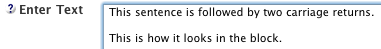
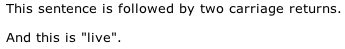
- Left-align long copy. Short copy can be centered for effect, but use this sparingly.
- Add stop words (such as "an", "or," "and," "in", "of" -- just about any preposition or article) to longer, awkward-sounding Specific Keywords to improve readability. Search Engines generally skip over stop words, seeing the words separated by a stop word as "making" your Specific Keyword. For example, if "free download music MP3" is your Specific Keyword, you could use "free download of music in MP3 format " and other variations in your Body text. Do this after passing Analyze It!.
Optional Tips
-
If you know HTML, you can insert code into a Text Block...
ii) For non-English characters and accents, use these codes.
iii) For symbols a little out of the ordinary, try these Special HTML Characters.
iv) You can easily add an image or graphic to your home page. See this TNT article for instructions.
- Always add HTML code carefully. For example, if your page looks weird (all bold, all a certain color, etc.), you have forgotten to close a tag.