Page Information
This is where you enter the start-up information that SiteBuilder requires to build your home page.
Whether it's a new home page or an edited one, it's important to get the Page Information correct and properly optimized for its Site Concept keyword (Analyze It! will check this for you).
Quick Refresher
- A Specific Keyword is a profitable word (based on your brainstorming results), around which you build the content of a page. There's only one Specific Keyword for each page.
- The Specific Keyword for the home page is known as the Site Concept keyword. It is the theme around which you build the content of your site.
- A General Keyword is a word with a broad meaning that is related to the Specific Keyword for that particular page.
- Many people use "word combos" to search. This type of search term contains a Specific Keyword and a General Keyword (e.g., +Anguilla +Caribbean).
- Analyze It! will talk about "roots" of a Specific Keyword. Roots are words that derive directly from the Specific Keyword. For example, if your keyword is "boat," then "boating" and "boaters" and "boats" are roots. "Sail surfing" roots would include "sail surfers" and "sail surf" and "sail surfs."
There are 3 parts to the Page Information section...
- Page Title
- Keywords
- Description
The Site Concept keyword for your home page must be included in the text entry field for each of the 3 parts. Let's get started!
Page Title
- Capitalize the Page Title for a cleaner presentation.
- Weave your Specific Keyword (Site Concept keyword) once in the title, no more than twice.
- Limit your Page Title to a maximum of 80 characters, 64 is better.
Your Page Title appears at the very top of a browser window. Most humans never actually see your Title after they're on your page!
Why?
Because they tend to first look at the Headline of a page, not at the top of the window.
However, the Page Title plays an extremely important role.
Search Engines give special emphasis to these words when ranking for relevance. And when they return their search results to searchers, they display your Page Title, exactly the way you write it, as a link to your page.
See how the Page Title for the home page on anguilla-beaches.com, "Anguilla Beaches, Villa Vacations in Caribbean Paradise," became a link?
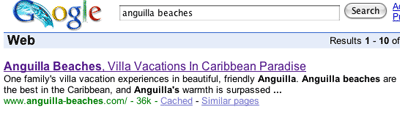
Since your Page Title is the first thing that humans read in the Search Engine results, make it compelling. It must suggest something of value to potential visitors. After reading your title, they should want to investigate further by clicking to your page. "Anguilla Beaches, Villa Vacations In Caribbean Paradise" does its job well.
Tips
- Your Site Concept keyword must appear in the Page Title, but should only appear once.
- Keep it real. If there's some natural need to include your Site Concept keyword (or a root) a second time, then do so. But it's better to avoid the second occurrence. Beyond twice? No, three strikes and you're out. Never "keyword-stuff" your Page Title or the engines will penalize you
- Weave your Site Concept keyword compellingly into your Page Title, near the beginning (second or third word is ideal; fifth is the farthest). Both humans and engines look for the topic of a page to be prominently featured in its title, which means sooner rather than later.
The Page Title is critical for how the engines rank search results for your keyword, and for convincing potential visitors to click through to your page when they review search results... instead of to your competitors' sites.
Keywords
- Enter your Specific Keyword (Site Concept keyword) first.
- Add 1-2 Specific Keywords of future important TIER 2 pages.
- Add 1-2 General Keywords.
- Separate each of your keywords by a comma (with or without a space following the comma).
- Limit the content of this field to 100 characters.
Most human readers never see your home page's keywords (unless they use their browser's toolbar to view "Source"). However, some Search Engines will use them to help determine relevance (expect this tag to become more important in this "Web 2.0 tagging world").
Your site's home page must focus on one Specific Keyword, your Site Concept keyword. Always enter it as the first keyword. And...
Don't dilute your Specific Keyword by entering a whole bunch of other words into this box (maximum of 5 keywords in the KEYWORD box).
After your Site Concept keyword, you could add an important two-word keyword or two (e.g., a keyword that will be a Specific Keyword for an important, future TIER 2 page), and/or 1-2 General Keywords that are related, and/or a common synonym for your Site Concept keyword.
For the sample home page from above, the owner entered these keywords... Anguilla, Anguilla villas, Anguilla real estate. If you view the page's source code (on your browser's toolbar, select "View" and then "Source"), you would see this...
![]()
Tips
- Use 3-5 keywords, according to what's important to "tell" the engines. Use key "money keywords" that will form TIER 2s (e.g., "Anguilla villas" and "Anguilla real estate") and General Keywords (e.g., "Caribbean") (for word combos).
- A Site Concept keyword should usually consist of one or two words, rarely more. If your Site Concept keyword has more than 2 words in it, it may be too narrow. Read these articles to make sure you've chosen well.
- When a keyword is a two-word phrase (e.g., "Anguilla accommodations"), place the comma after the second word in the phrase. Ditto for any keyword that is a phrase containing more than two words -- always place a comma after the last word in the phrase (e.g., "Anguilla, Anguilla villas, Anguilla villa rentals, Caribbean rentals"). Do not put a comma after the last keyword you enter.
- Never repeat your Site Concept keyword (e.g., "Anguilla, Anguilla").
-
While your Site Concept keyword must appear once (and it must appear first), a root word derived from it may appear once after that, twice max (generally not recommended). An acceptable example would be "debt consolidation, debt consolidating." However...
Rather than simply taking a root of "debt consolidation" as your second word (which the engines likely ignore), focus on how your tags could best tell the engines what your home page and site are about. A better set of words would have been... "debt consolidation, consolidating debt, credit card debt."
There is no single best answer. Basically, after your Site Concept keyword, add only the most important keywords necessary to reflect what's on the page and the site.
Description
- Use your Specific Keyword (Site Concept keyword) at least once (not more than twice).
- Create a compelling description of your home page.
- Maximum 200 characters, 150 is better. Put only one space between sentences, not two (saves a character).
- Never put quotation marks or non-standard characters. (They mess up an engine's listing, and RSS feeds when using RSS/Blog It!.)
Think about your Description as an advertisement you're writing for your site, your home page. Potential visitors will not actually see it on your site's page. They'll see it on the Search Engine results page (SERP).
Engines use some or all of your Description to create the description in the listing on a SERP. The Description forms the second half of what searchers see in a Search Engine's listings. Your Page Title forms the first half.
So all the rules of good copywriting apply. Compel the reader to click to your page.
Make sure the Description is attractive, without being misleading. A gentle, good-natured tease will do well. Provide a lead-in to some information that your potential visitor can't live without.
Don't disappoint.
Let's stay with the same sample home page, "Anguilla Beaches, Villa Vacations in Caribbean Paradise." The description that appears on the SERP must draw you in, so let's look at this one...
"One family's villa vacation experiences in beautiful, friendly Anguilla. Anguilla beaches are the best in the Caribbean, and Anguilla's warmth is surpassed only by its people's."
This works. Anguilla sounds great, and there's nothing like learning from someone else's experience. If you're thinking of going to Anguilla, you'd click.
If you view the page's source code (on your browser's toolbar, select "View" and then "Source"), you would see this...
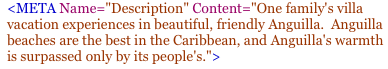
But that's not important for you to actually understand. SBI! takes care of this for you.
Tips
- Don't repeat your Page Title in your Description. The reader will just see the same phrase twice in the Search Engine results. That's wasting valuable "word real estate."
- Your Site Concept keyword must appear in the Description, but should only appear once.
- Keep it real. If there's some natural need to include your Site Concept keyword (or a root) a second time, then do so. But it's better to avoid the second occurrence. Beyond twice? No, three strikes and you're out. Never "keyword-stuff" your Description or the engines will penalize you.
- Blend your Site Concept keyword, synonyms, root word and General Keywords into a compelling proposition for the human. Tell the reader "what's in it for him/her." Get the click. Speaking of which...
The Description appears in more than just SERPs. For example, if you decide to use SBI!'s RSS/Blog It! module (strongly recommended), visitors (and engines) will see the first part of your page's Description in their RSS readers. This happens automatically, no extra work required by you. However...
Since the Description is so important for "getting the click," spend some time to make it perfect. Those extra minutes will pay you back many times over.
